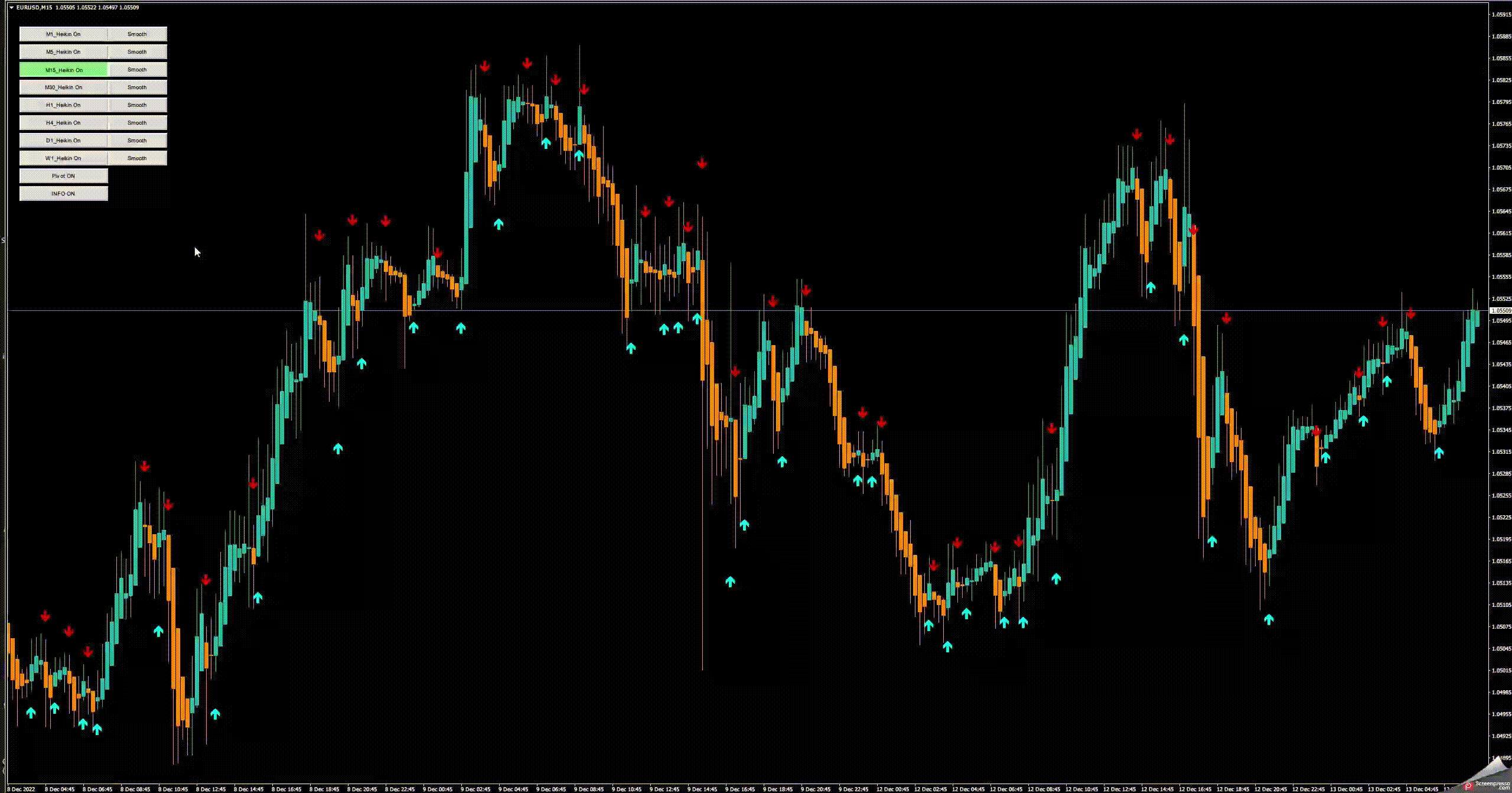More about this product
Heikin Ashi is smoother than a candle stick chart and for that reason is a very useful tool for analysing the trends. Heikin Ashi Pro can help traders use Heikin Ashi chart to it’s fullest potential. We looked at possible improvements that could be made with standard Hekin Ashi indicator, and MW Heikin Ashi Pro is the result of that. If you are just starting out with Hekin Ashi indicator, have a look at our free version here.
Hekin Ashi and Hekin Ashi Smoothed with Daily Pivot and Information Button
Standard Heikin Ashi can be used on its own for a cleaner chart and easier price action analysis. Heikin Ashi smoothed is an overlay indicator which plots Heikin Ashi as a moving average. Many traders use these tools to analyse trends and trade along them. When doing so, it is important to take into an account the major resistance and support lines. To make it easier, MW Hekin Ashi Pro also comes with Daily Pivot, which can be used to find entry points for a trade as well as position the take-profit and stop-loss lines. Additionally, we also included an information button which when switched on displays spread information and the remaining time of a candle. This information is especially useful when using the multi-time frame function.
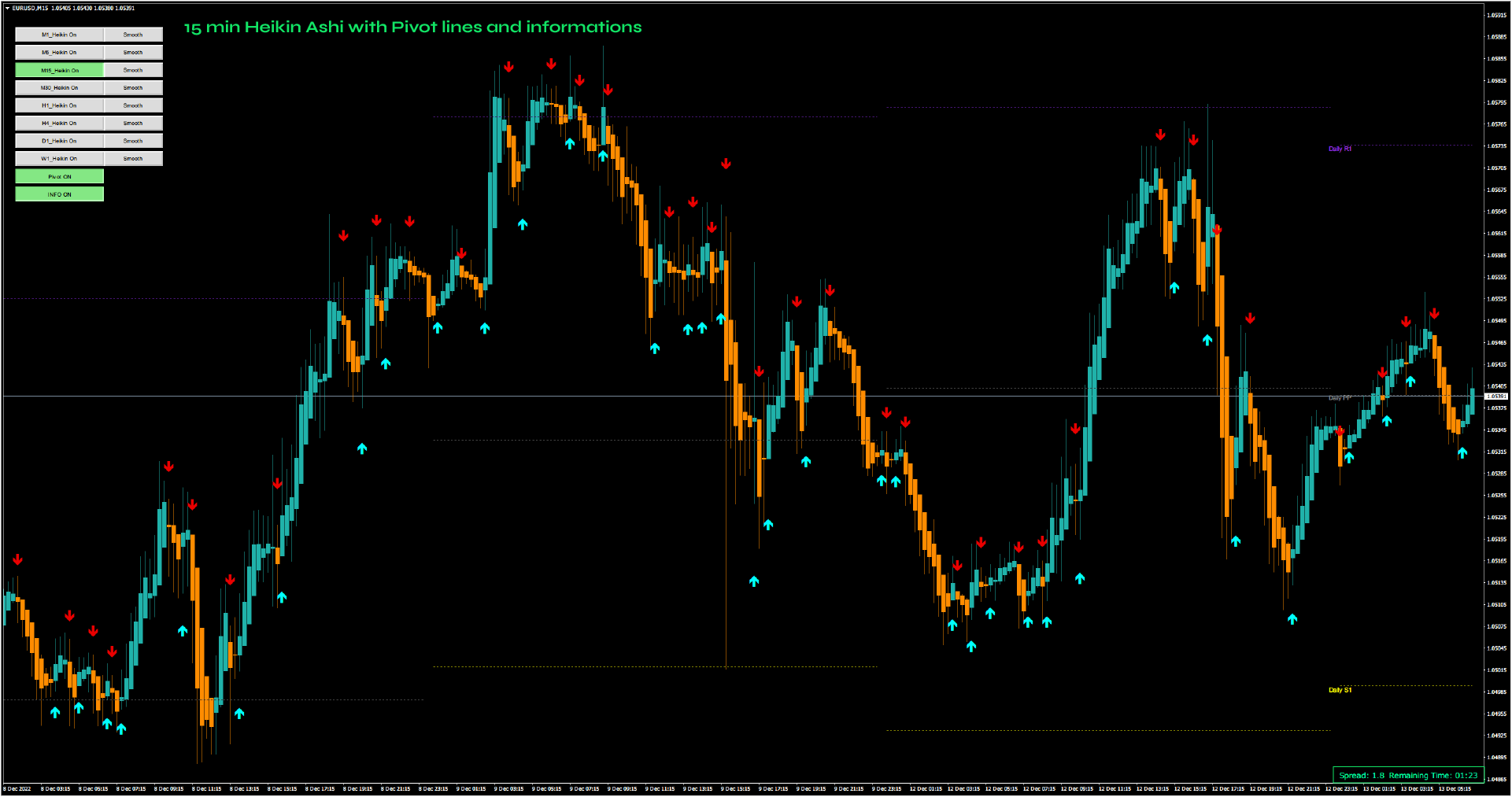
Multiple Heikin Ashi of Multiple Time Frames
MW Heikin Ashi Pro allows you to not only plot indicator of higher timeframes on your current chart, but also you can display multiple Heikin Ashi simultaneously. It provides a unique opportunity to analyse short and long term trends at the same time without switching between different charts. By combining different Hekin Ashi and Hekin Ashi smoothed, you can get an additional insight into the current market bias and possible changes in trends. Additionally, switching on multiple Heikin Ashi will reduce the amount of signal arrow. They will appear only when a change in the direction occurs in all the active indicators. In this case, the arrows will show more significant long term trends. Experiment with different set-ups to find the one that works best for you and the current market.
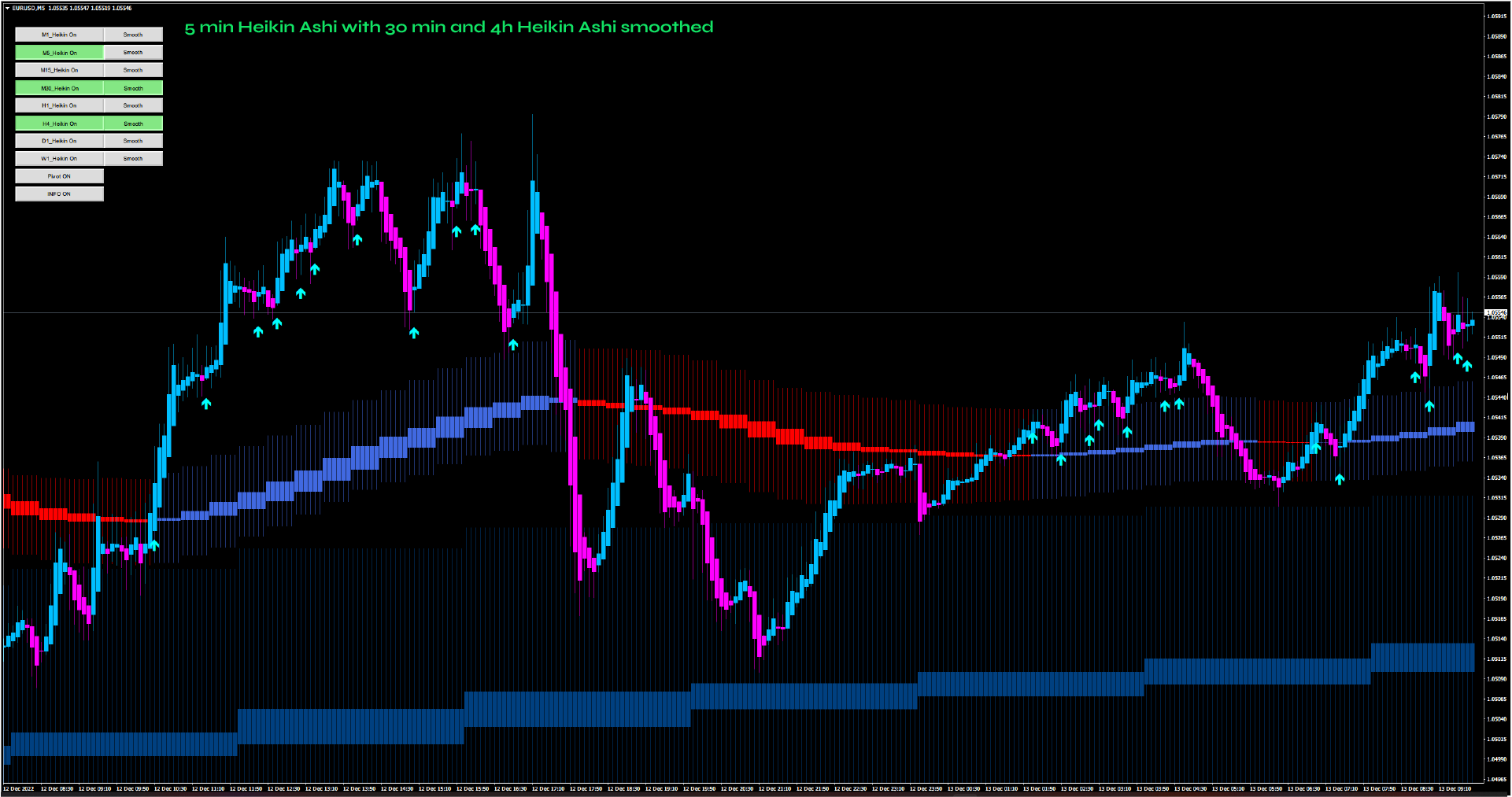
Button Navigation
Going into the parameters of the indicator every time you want to adjust it is time-consuming and a bit of a hassle. For that reason, MW Heikin Ashi has a button navigation panel where you can quickly switch on/off Heikin Ashi for any time frame, as well as daily pivot and information display. With this feature, you can not only quickly adjust your chart to the ever-changing market, but also take advantage of the multi-time frame function and find the best combination of Heikin Ashi and Heikin Ashi smoothed for the current market situation.
MW Heikin Ashi Pro Parameters

The following settings are the same for each of the time frames from M1 to W1
nMax Bars
You can adjust the amount of bars that will be displayed. The higher the value, the slower the indicator might become. Adjust this setting for the optimal performance based on your computer.
MA Period and Method
These parameters affect only Heikin Ashi smoothed. You can set the period and the method of moving average to your liking.
Appearance
You can adjust the colour and the size of bars depending on your preference.
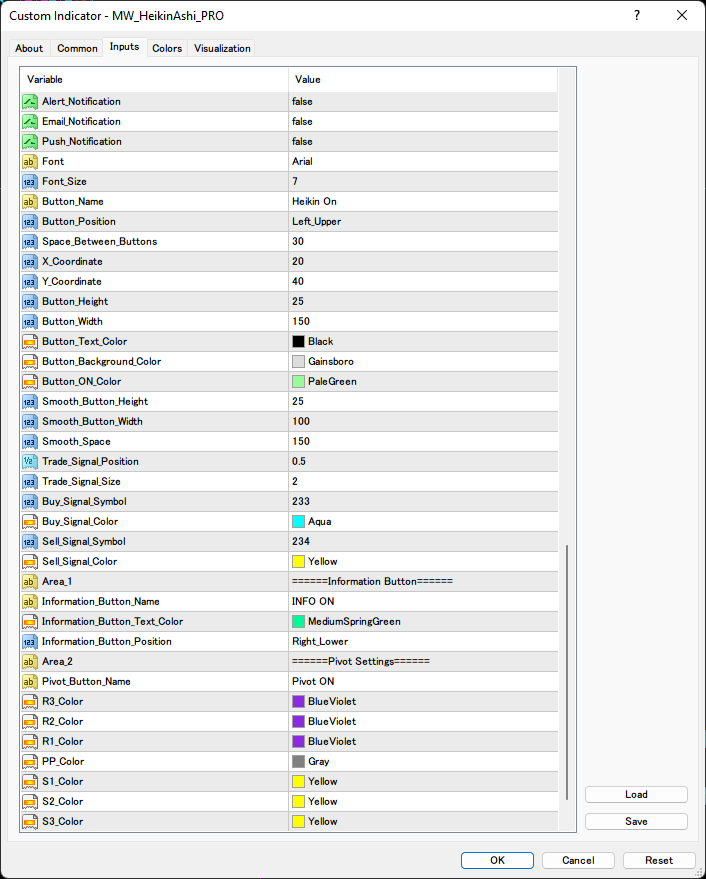
Notifications
Here, you can choose which notifications you want to receive when the indicator changes direction.
MA Period and Method
These parameters affect only Heikin Ashi smoothed. You can set the period and the method of moving average to your liking.
Appearance of Buttons
You can adjust the colour, font, size and location of buttons.
Appearance of Signal Arrows
You can adjust the colour, size and location of signal arrows.
Appearance of Information
You can adjust the colour and location of information text.
Appearance of Pivot lines
You can adjust the colour of Pivot lines.